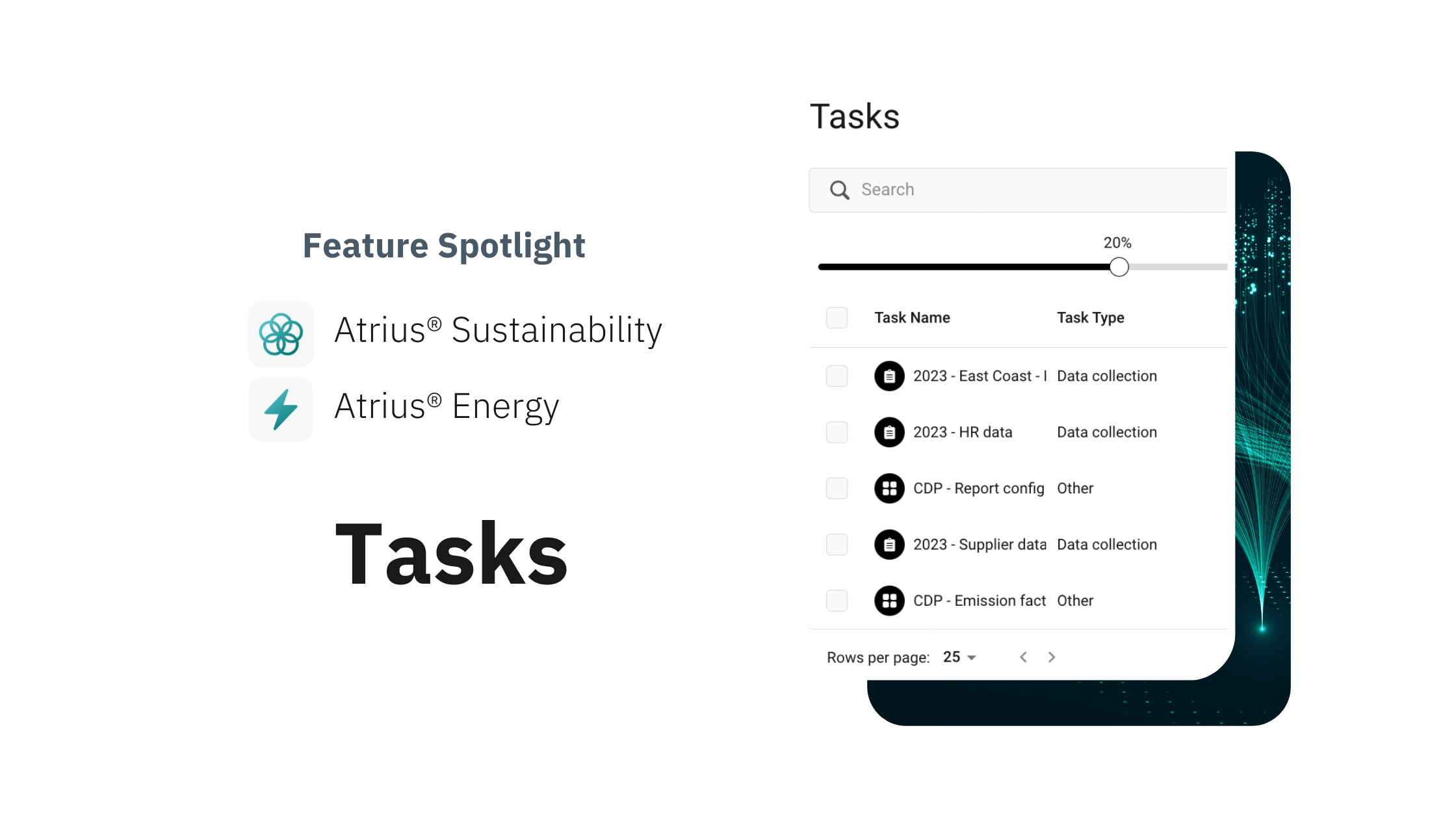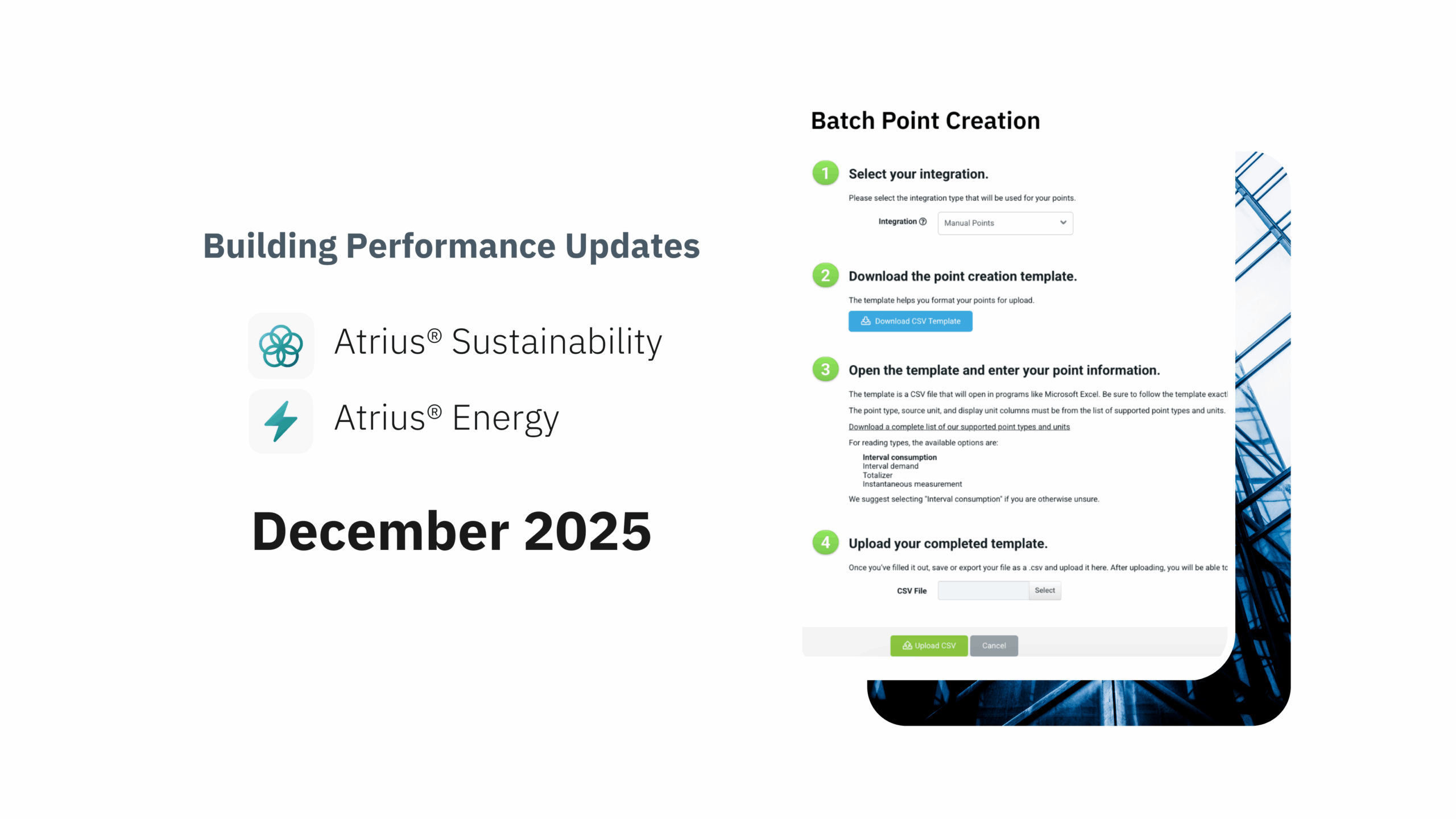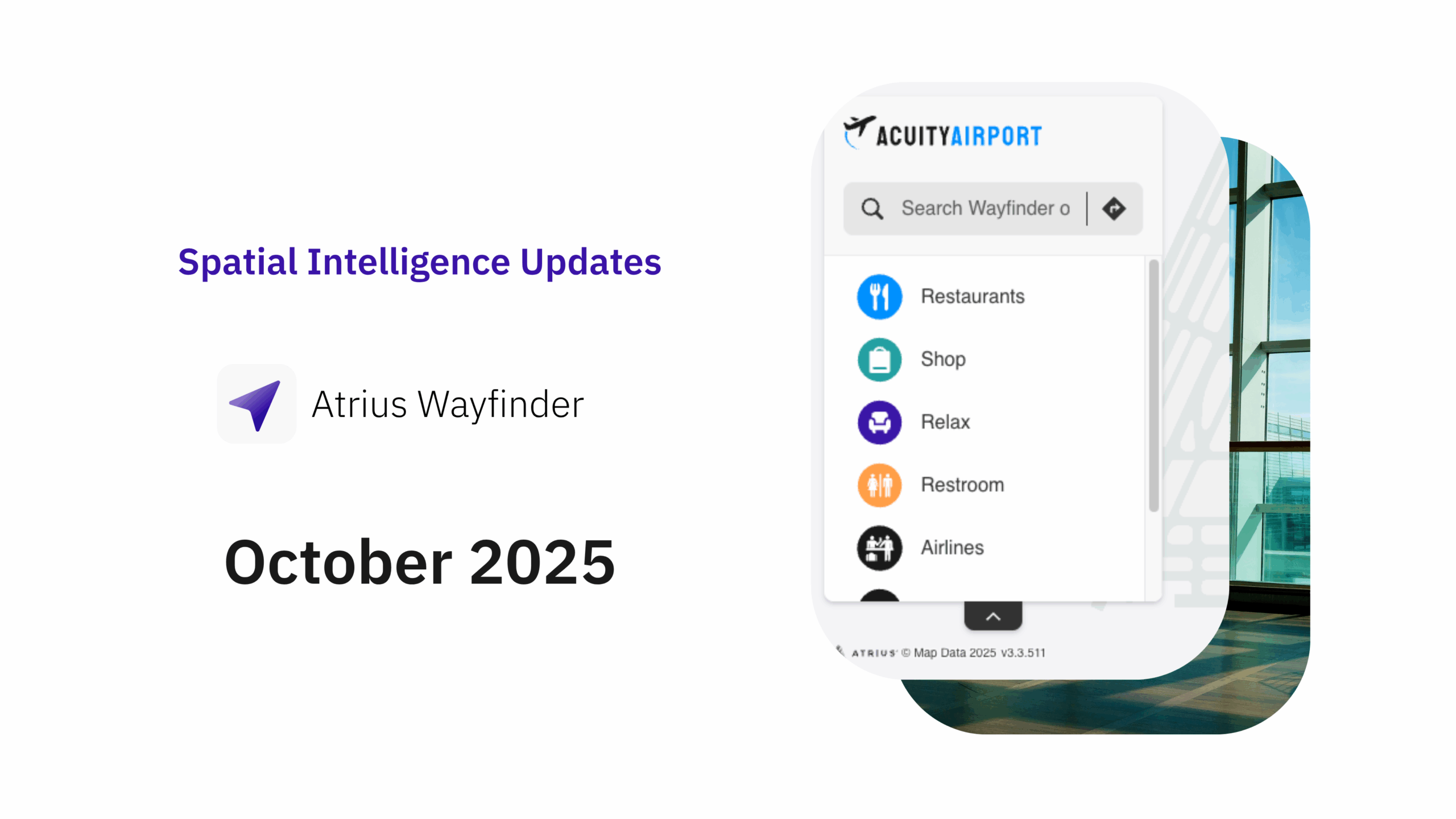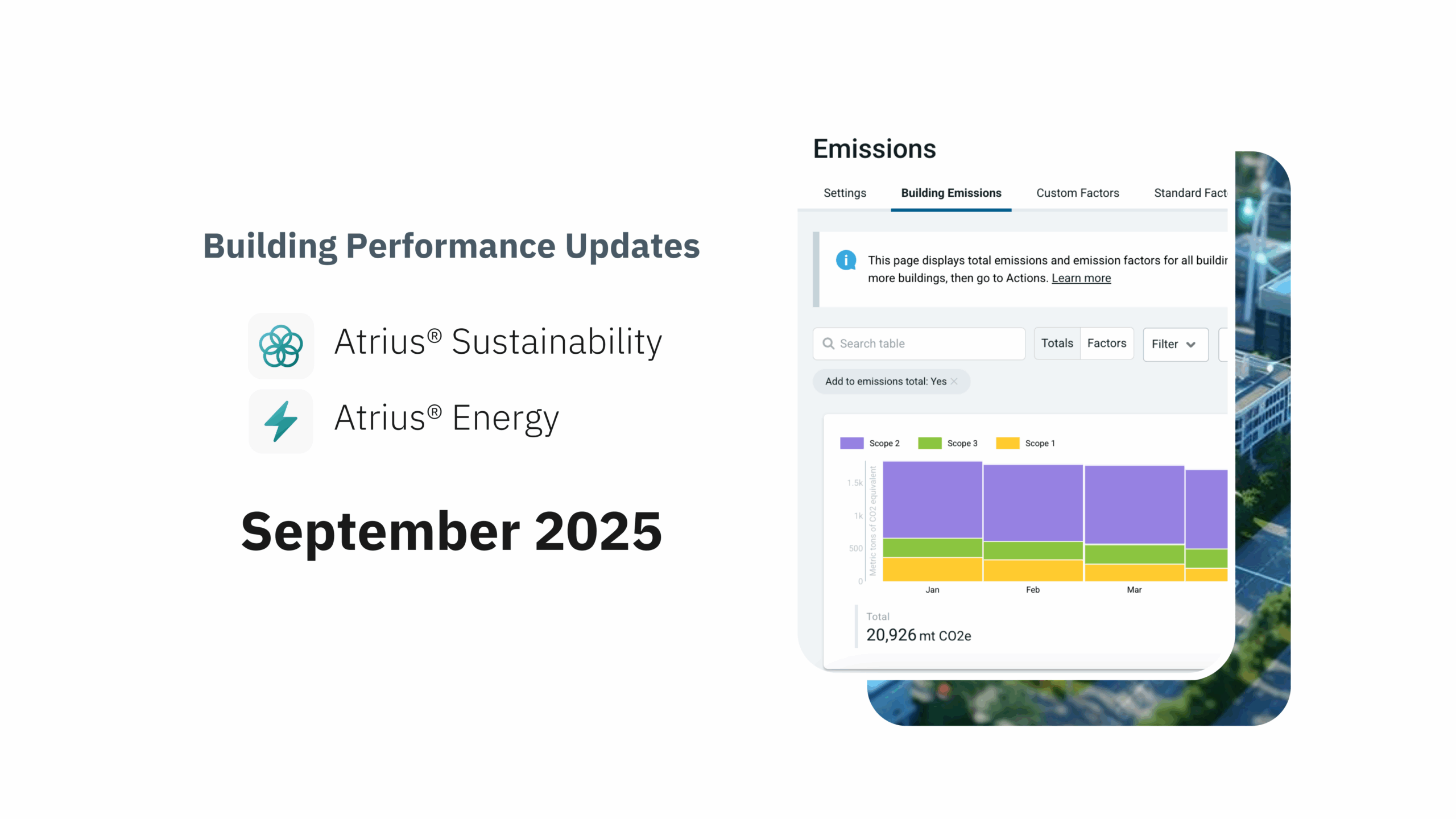Managing data collecting and reporting just got easier with the release of our new Tasks feature. Collecting data is essential for tracking, analyzing, and reporting. Unfortunately, for many organizations, it can be a manual process for teams. Designed specifically for users utilizing Atrius Energy and Atrius Sustainability, Tasks simplifies the process of tracking, assigning, and completing essential action items related to upcoming reporting deadlines or ongoing data maintenance. From gathering critical data from stakeholders to setting reminders for upcoming reporting deadlines, Tasks helps you stay organized, reduce manual effort, and ensure accurate, timely data submission. Whether managing ESG reports or filling in data gaps, this brand-new feature streamlines your workflow and minimizes manual outreach.
Streamline and Centralize the Data Collecting Process
Manual data collecting is often time-consuming, prone to miscommunication, and can result in incomplete datasets, reactive decision-making, and inaccurate compliance. Collecting the right data is essential for accurate tracking, analyzing, and reporting. Tasks eliminates the bottleneck’ that energy and sustainability managers face by streamlining and centralizing the data collecting process.
Facilitate data collecting
Users can request data they wish to collect utilizing the “data collection” function by appointing team members as assignee users with specific tasks to collect manual data, such as Scope 3 data, utility data in leased spaces, and other general data gaps. Users assigning tasks can select the data points and time period they wish to collect data for, set the assignee, due date, and enable automatic emails to be sent with a link to collect data from assignees.
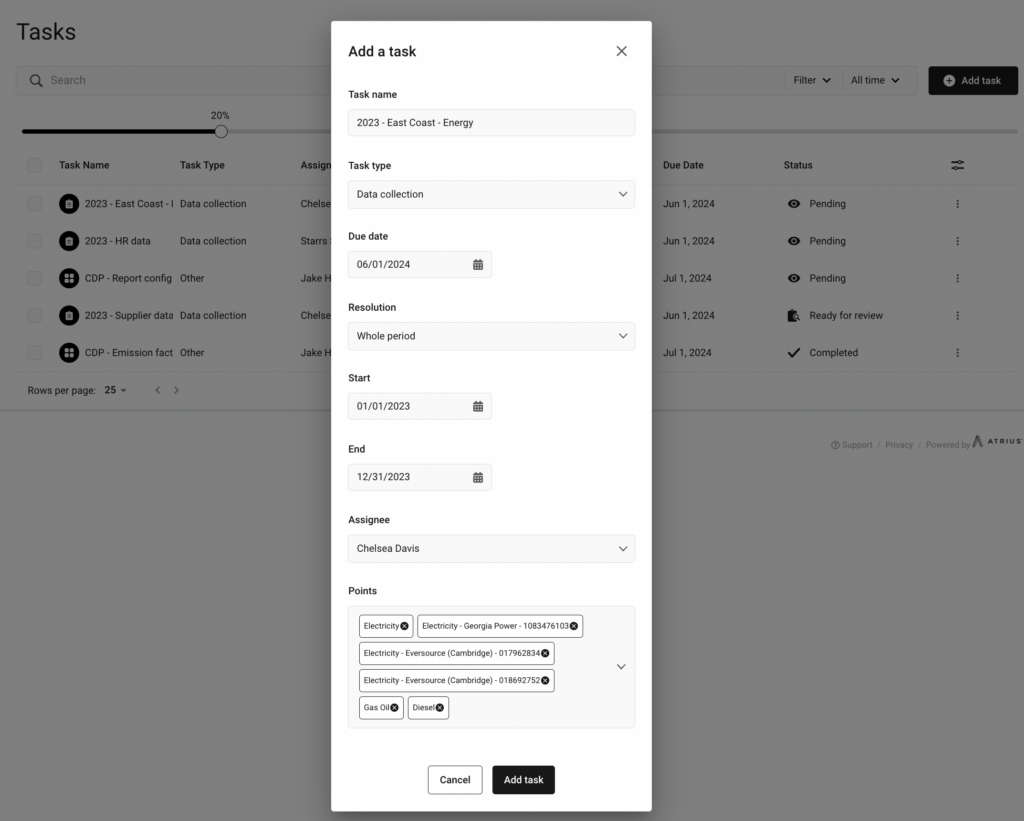
Retrieve and review data seamlessly
Take complete control over data processing by reviewing, accepting, and rejecting submitted data from assignees within the application. Admins can send back flagged data for revisions with notes to assignees, who can resubmit corrections via follow-up tasks.
The following actions can be taken when reviewing data:
- Accept: Data will be processed for upload
- Reject: Rows will be returned to the assignee in a follow-up task
- Delete: Data row is no longer needed, data will neither be processed or returned to assignee
- Add a note: Enter a note that will be included in the follow-up task for Rejected rows
- Undo: Undo Accept or Reject
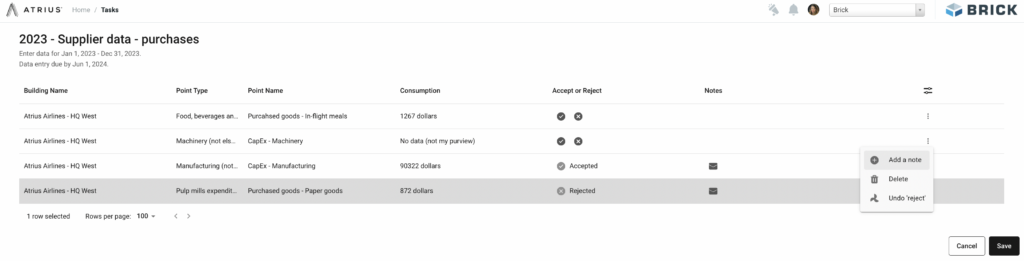
Automated data processing
“Data collection” tasks support the collection of resource, activity use, and cost data for points and bill points in the same form. Once data is accepted in the review stage, it is automatically processed into the platform, helping users maintain an accurate and up-to-date dataset for their reports.
Optimize project management tasks with reminders and to-do lists
Easily create reminders and to-do lists, ensuring that no step in your process is overlooked by utilizing the “other” tasks function to help better manage projects. Users can send email reminders to manage tasks like quality assurance, emission factor configuration, dashboard creation, and more.
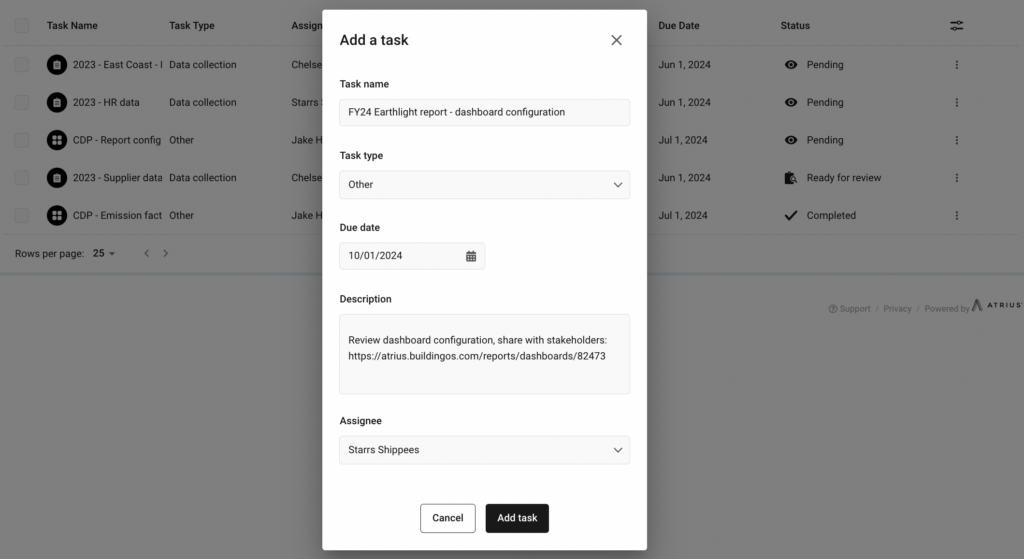
Gain a holistic view of your progress
Users can also view all data collection tasks and to-do list items side by side, check on task statuses, and track progress toward completion, providing a holistic view of project progress:
Pending:
- Task has been sent to the assignee via email, and is waiting to be completed
- If you are the Assignee for a Pending task, you can access the task by clicking on the row or following the link sent via email.
Ready for review:
- Data collection task has been completed by the assignee and is waiting to be reviewed.
- If you are the Approver for a Ready for review task, you can access the task by clicking on the row
Completed:
- Other type task has been Completed by the Assignee
- Data collection task has been reviewed and accepted by the Approver
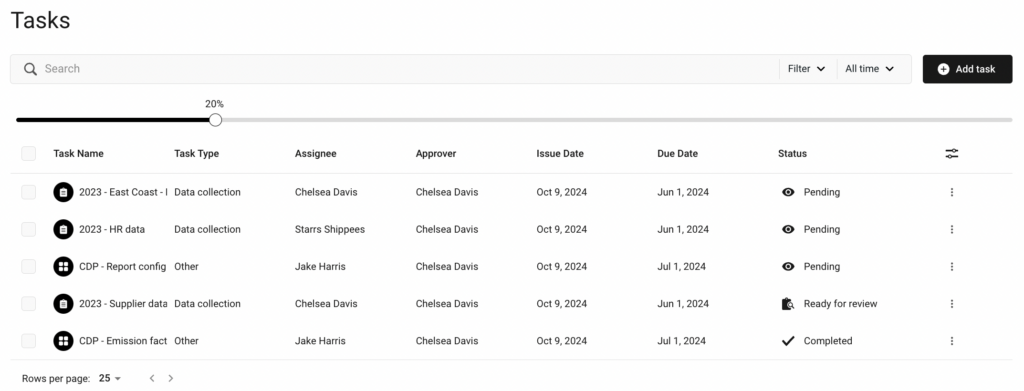
By bringing all communications in one centralized location, Tasks avoids the need for email communication outside the platform.

Who Benefits from Tasks
Atrius Sustainability Users: Sustainability managers will now have the ability to manage their ESG reporting to-do lists alongside data collection tasks. Sustainability data is often complex to collect because it’s fragmented across systems, lacks standardization, and involves complex, manual processes for gathering and verifying diverse metrics. With Tasks, users can create and manage task lists to stay organized and on track while also assigning data collection responsibilities to other team members.
Atrius Energy Users: Energy and facility managers can ensure that their data is comprehensive and holistic, particularly when dealing with manual site or utility data where automated data may not be available.
Whether it’s monthly or annual requests, the flexibility and organization provided by Tasks will enhance data accuracy, save time, and enable teams to be more proactive.
Ready to Get Started?
Tasks is now available for teams with an Atrius Sustainability or Atrius Energy subscription. The customer feedback we receive provides invaluable insights to help us improve, optimize, and evolve the app experience. Atrius always strives to release enhancements with a customer-centric mindset. Stay tuned for additional features and improvements to come. To get started, contact your customer success manager or check out the Atrius Learning & Support Hub for additional information.