In a world where airlines and airports strive to give passengers an easy and seamless experience, getting to a destination is only a small part of a passenger’s journey. Passengers often explore the airport prior to boarding to reduce stress, optimize time, or prepare for the flight ahead. We are excited to announce our newest feature: multi-point routing, to help provide opportunities for a more personalized experience. Discover how this new feature reshapes the passenger landscape, enabling passengers to plan their journeys, or airports, airlines, and travel apps to deliver custom experiences to passengers.
Every stop matters
Every stop in a passenger journey matters because each coordinated stop represents a conscious decision in the overall travel experience. Each stop can also serve a specific purpose including dropping off luggage, grabbing a bite to eat, or visiting a concession before boarding a flight. Passengers can create their own journeys, or airports, airlines, and travel apps can serve custom routes to deliver a concierge experience to passengers. Whether a passenger has specific time constraints, multiple places of interest to visit, or prefers an alternative route, the multi-point routing feature creates a personalized experience for each diverse journey. Here are the core components of our new multi-point routing features:
Add up to 5 stops to a route
Routes can have 2 to 5 stops, enabling passengers, airports, airlines, and travel apps to plan and time the passenger journey with more accuracy and clarity than ever before. As each stop is added, the route will dynamically update, with an ETA and distance displayed at the bottom of the screen. And as part of our focus on accessibility, an accessible route is just a tap away.
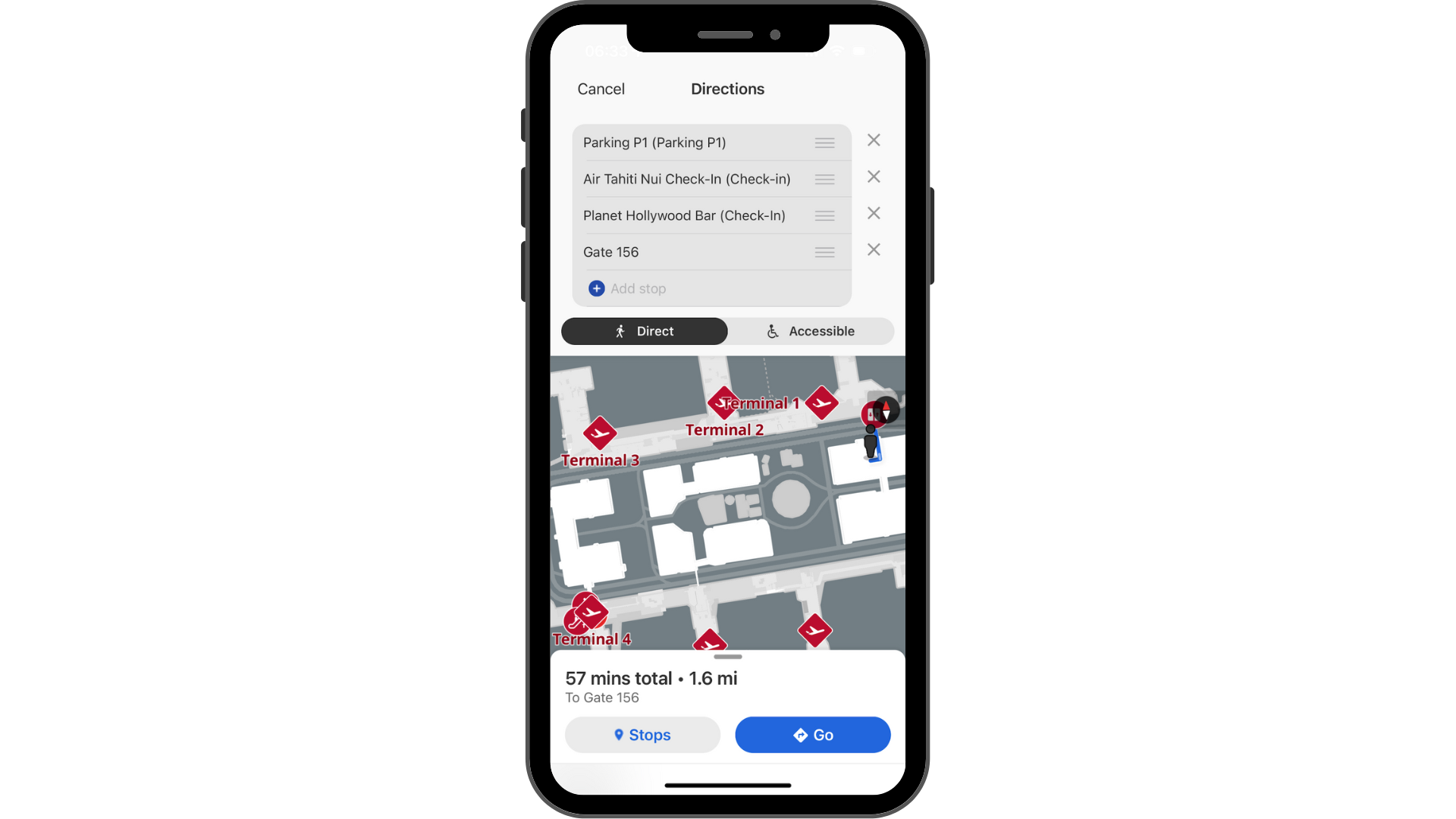
Reorder stops in real-time
Stops can be reordered by dragging and dropping the desired locations at any point before or after a journey starts. The route, ETA, and distance are then instantly updated. For example, if a passenger decides to grab a bite at a restaurant before check-in at the “Planet Hollywood Bar” before walking to the gate, the route will automatically update based on the new reorder of location stops.
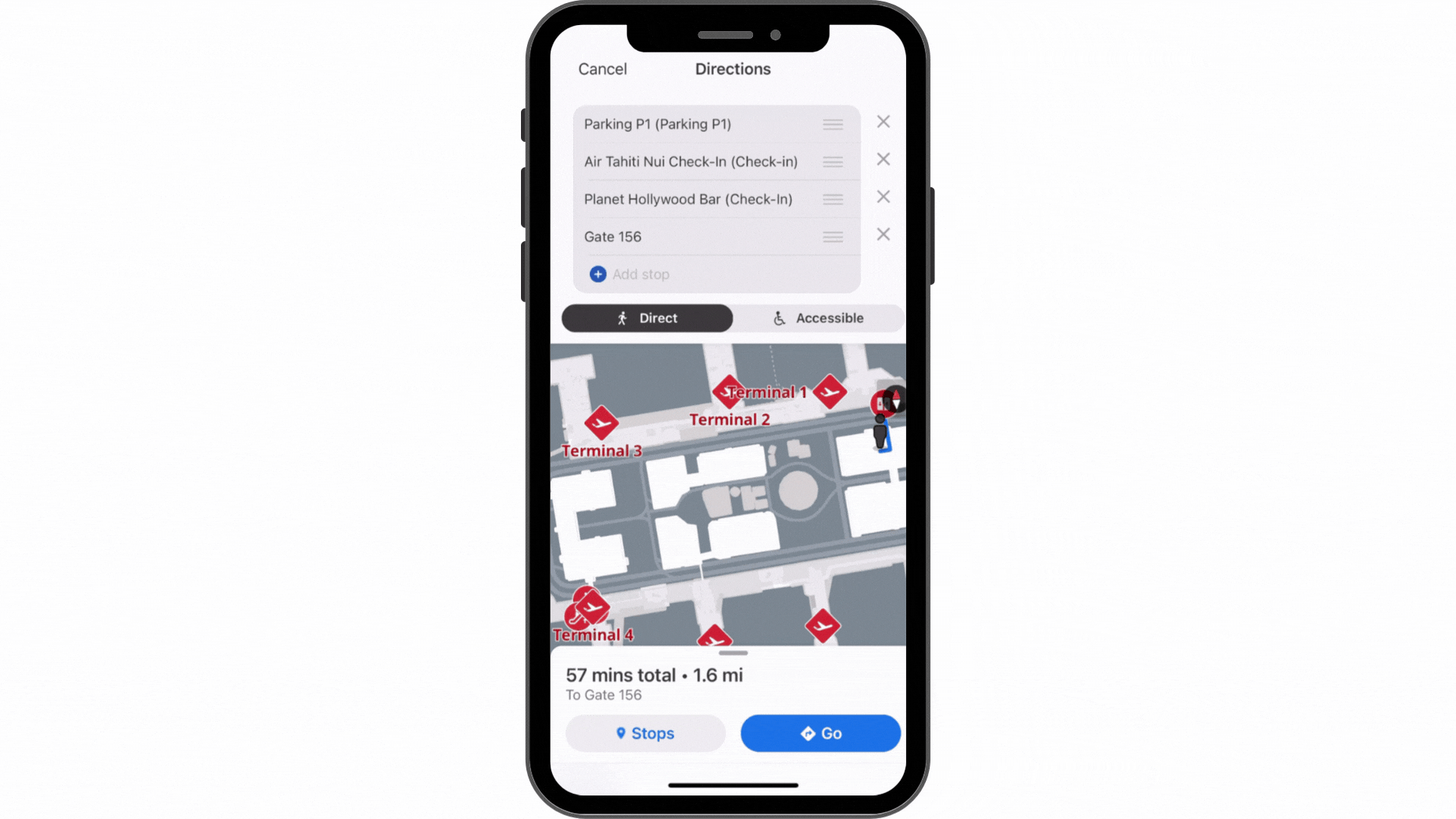
Remove stops in real-time
Plans often change. Stops can be removed from the route, even while navigating. The route will recalculate and update the estimated time of arrival and distance. For example, check-in took longer than expected and the passenger no longer has time to grab something to eat. The passenger changes the route and removes “Planet Hollywood Bar” to go directly to the gate instead.
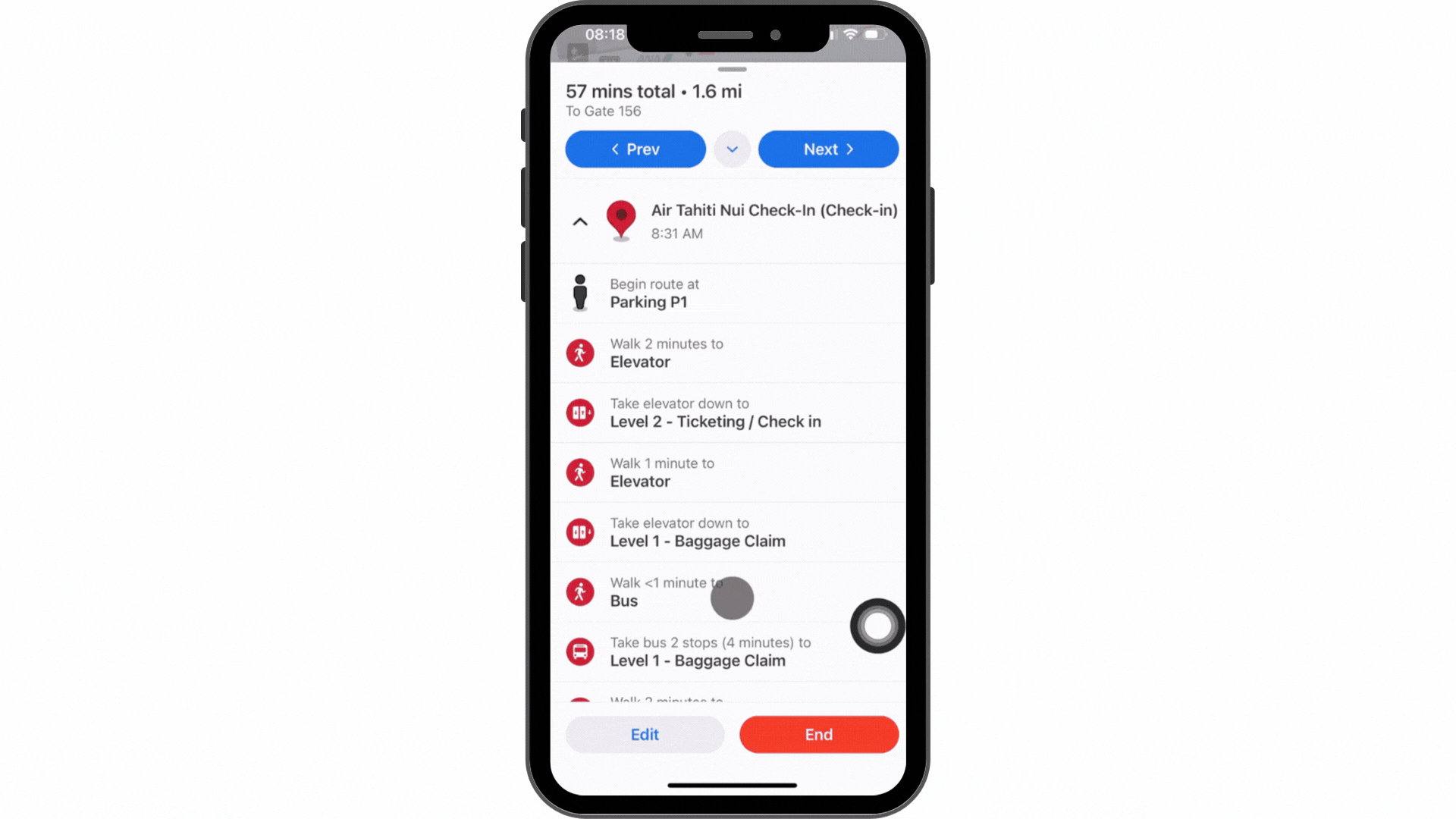
Explore the entire route before, during, and after your destination
The passenger journey from start to finish often involves real-time adjustments due to unforeseen circumstances like longer security wait times or delayed flights. The ability to view the entire route and each stop in the route enables passengers to easily orientate themselves or jump to another step or stop.
Passengers can see the expanded stops and steps, regardless of where the passenger is in their journey by tapping on a step. The map will update accordingly.
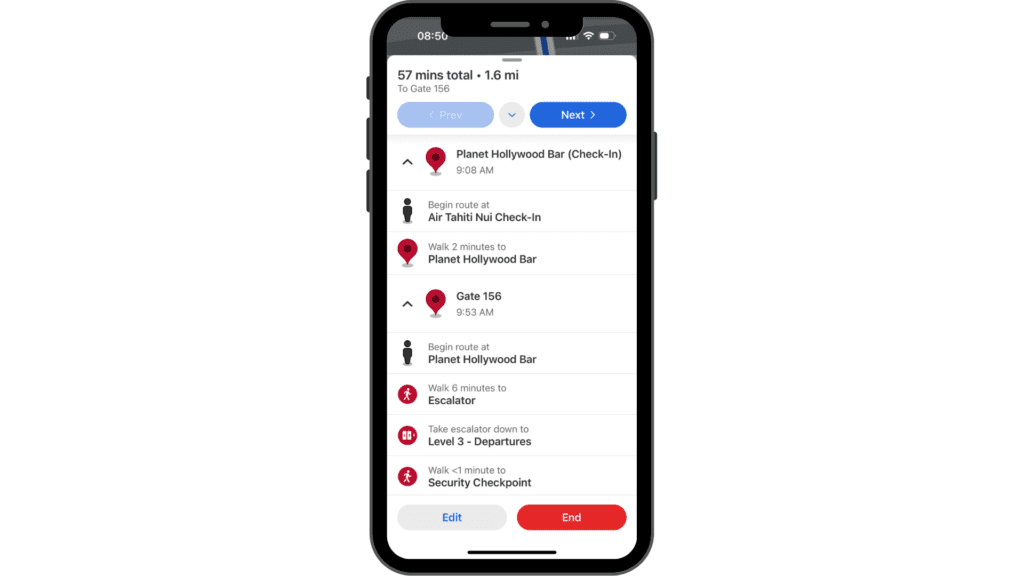
Share your trip details (Web / JS SDK)
Want to share trip details? After plugging in a multi-point route, a dynamic URL will generate to share and be opened by anyone. Passengers can share their route with family or friends. Airports, airlines, and travel apps can also share customized routes directly with passengers. For example, airlines that know their passengers have lounge access can deliver a customized route from check-in, to lounge, and to gate, enhancing the customer experience.
How to access the multi-point routing features
Last updated January 2025:
Multi-point routing is available as part of our 4.0 release for the following platforms: iOS, Android, and Web. Android will be coming soon! If you are licensing Wayfinder on Web, there’s nothing you need to do, the update is already live! For the iOS platforms, please refer to our documentation sites with the details for how to update.
- iOS: https://ios.maps.locuslabs.com/v4.0/docs/new-in-v30
- Android: https://android.maps.locuslabs.com/docs/whats-new
- Web: https://locusmaps-online.readme.io/docs/new-multi-point-routing
- JS SDK: https://locusmapsjs.readme.io/docs/new-multi-point-routing

Real-time insights for continuous improvement
At Atrius, the customer feedback we receive provides invaluable insights to help us improve, optimize, and evolve the app experience. We acknowledge that every customer is unique and has varying goals. Atrius always strives to release enhancements with a customer-centric mindset. Aligning our strategies with the ever-changing landscape helps us improve how people navigate the spaces around them.
Learn more about Atrius and our goal to redefine the capabilities of modern spaces.
